Currently, most people rely on their mobile phones for a lot of work, either professionally or personally. In addition, these devices come with benefits like communication, entertainment, emails, and more.
So, when someone loses their phone, it does not feel easy to deal with. However, people keep a lot of their sensitive data and content on their phones, so using a reliable and fast-acting tool to track the device should help.
Different types of suitable phone tracker apps are available with innovative features, quality performance, and a user-friendly interface. This article will give you an overall view of phone tracker apps, how they work, and the best options available.
What Is A Phone Tracker App or Software?
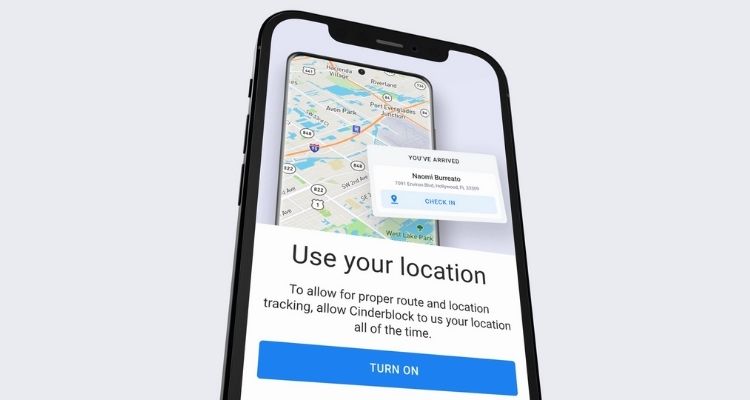
Phone tracker apps are mobile-based software that people can use to trace the location of phones and monitor their functions.
Some of these apps showcase the location coordinates that you request to see. For example, this works if you are using the app to find a stolen or lost mobile phone. Others come with an integrated map location feature, where you can see the phone’s current location in a map format.
How Does Cell Phone Tracker App Work?

These apps work with GPS (Global Positioning System) or geolocation technology for accurate location tracking. The GPS-based tracking system pinpoints the targeted device location in real-time, as the GPS technology links many satellite networks. The satellites catch the signals and reflect them to Earth.
The GPS receivers on the ground connect these signals, evaluating the time of the sent (from the sender’s phone) and received (at the receiver’s phone) signals. This calculates the distance between the two locations and measures the exact location. After that, the location data that appears is precise.
Why or Why Not Should You Use A Cell Phone Tracker App?
There are many pros and cons of phone tracking applications.
Advantages Of Phone Tracker Apps
- Emergency services- In emergencies, fire or police department officials can reach the location faster.
- Business management- Corporate firms utilize these apps to track the performance and data of their employees from company-sanctioned phones.
- Child safety- Parents can use phone tracking technology to find the location of their children at any time and their past movements.
- Track nearby friends- If you and your friends are in a crowded area, this allows them to reach each other’s location faster.
Disadvantages Of Phone Tracker Apps
- Privacy matter- The main issue with phone tracking apps is the matter of privacy. Information about the location of the cell phone users remains with the phone companies.
List Of Top Rated Free/Paid Cell Phone Tracker Apps
The following are the best types of apps suitable for phone tracking functions. Choose one that best suits your requirements after going through their features.
1. Mobilespy.at

Companies, schools, and parents use this app mainly to check children’s location. Expect real-time location information with GPS tracking benefits. Also, users get live access to the microphone and camera and capture surroundings for easier detection during emergencies. Also, check the social media activity of users, which is one of the app’s 42+ best features.
Convert Your App Idea Into Reality
Let’s Build A New App Together
2. mSpy

Many people use one major phone tracker app is mSpy, with convenient features like instant messaging evaluation and monitoring, keystroke logging, call restriction/blocking, and WiFi monitoring. Users can check the deleted messages on the target’s phone. The app allows GPS tracking/satellite address-based tracking and geofencing integration. There is no jailbreaking feature available here, and users get 24×7 customer support with multiple language preferences.
3. uMobix

uMobix is another smart mobile activity monitoring app that parents use to track their children’s online activities. It is compatible with both iOS and Android OS types. Users get real-time updates. Use this app to monitor 41 different apps besides the social media platforms. The app includes features like SMS message/call logging (including deleted messages), an integrated dashboard, block website access, etc.
4. GEOfinder

This app is useful for iOS and Android users and many other OS types. GEOfinder uses high-quality geolocation technology to find phone device locations, complying with governmental regulations. It provides the accurate map-based location of the target users and supplies automated alerts.
5. Hoverwatch

With Hoverwatch, users can track various things on the target’s phone or PC, like their logging calls, phone location, text messages, and social media content. You can check their internet activities undetected and see the media types on their phone. Furthermore, get information about a change of SIM card and access their notes, to-do lists, calendar entries, and contacts. Track conversations and record calls here.
6. XNSPY

XNSPY is a suitable phone tracker app to see the various phone activities on target users’ phones. You would real-time updates 24×7 on their accurate location and track people with specific keywords. This is compatible with both iOS and Android and comes with features like unwanted app blocking, social media/SMS message viewing, phone call recording, browsing history tracking, and more. Get access to their gallery as well.
7. FlexiSPY

Using FlexiSPY, you can remotely delete specific texts that have a keyword you mention and find passwords through Password Cracker. In addition, you can listen to call conversations on the device or through social media apps like WhatsApp and record the interaction. Also, users can capture photos of their surroundings, send fake messages, and handle GPS tracking. This is available for both iOS and Android devices.
8. MobileTracker

The free MobileTracker app comes with multiple features for a high-quality monitoring experience. It is easy to install and utilize daily and comes with various features. Use the app to track Facebook/Whatsapp messages, SMS/MMS, and calls. Also, users can remotely control phone functions like audio recordings. In addition, get GPS location information and remotely view the gallery, recovering deleted photos.
9. Snoopza

People can use Snoopza to keep note of their target’s online interactions and calls while staying completely undetected. First, check their search history on browsers or apps like YouTube. Besides that, you can use the geolocation feature to know their exact position via the basic free version and the premium version with in-app purchases. It works for both iOS and Android devices.
10. FamiSafe

FamiSafe is a suitable phone tracking app with zero jailbreak issues. You can use it to see the location history and real-time location of the target phones. Also, use the Smart Schedule feature to capture screen time, block other devices, filter their online activity, etc. In addition, users can check for suspicious photos on the target phone. The app automatically updates with information.
11. Google Find My Device

The Find My Device software from Google is a convenient and powerful tool for phone tracking. It gives accurate location information, encrypts sensitive personal data, and works in Silent mode. Access the inbuilt maps, stadiums, airports, and other landmarks. If you lost your phone, remotely increase the ringer volume to find it faster after calling the number. This is best for Android users.
12. Glympse

Real-time Location Data
Download and use Glympse to track location and past location history online. This is suitable for Windows, Android, and iPhone users. The app has a simple dashboard to access and see all location tracking data. Add the ID of your target user’s phone and share the location while using the app.
13. Life360

Life360 is a suitable phone tracker app with iOS/Android compatibility. You can assure the smartphone activity safety of your family members. Share location history remotely and set alerts. Store information about the frequently visited regions, like malls, homes, schools, offices, cafes, etc. Also, send automated SOS in case of emergencies.
14. Spyic

Spyic is a suitable app for remotely tracking other phone users without jailbreaking work. Use features like remotely taking photos or screenshots, checking WiFi logging, recording calls, and getting a timeline of the target user’s phone activities. Set up search alerts to know the online activity of the target user 24×7.
15. Where’s My Droid

Lose it. Track it. Find it.
Android users can benefit from the Where’s My Droid app and track other smartphones. This lightweight app has a simple interface and various navigation features for tracking quickly. For example, you can remotely take pictures through the target phone and find their location.
16. Geo Tracker

Utilize the Geo Tracker app on your Android phone to remotely track the location of a target phone user. The app is available for free and comes with simple, easy-to-use features. Share information about different trips with your contacts. There is an integrated Geo Tracker feature that allows users to check the speed limit of the target’s vehicle.
17. Phone Tracker By Number

This application is available for Android users mainly. They can track the location of smartphones using only the SIM number. You can track the location of different devices faster using this app and get notifications whether the phone is near your location. Also, get information on the battery levels of your lost phones in real-time.
18. GPS Phone Tracker & Mileage Tracker

This application is suitable for remotely checking their target phones’ driving behavior and speed. View the trips on your dashboard, and get detailed reports on their driving activities. In addition, the app users get the speed and drive notifications in real-time and view their location on maps.
19. Phone GPS Tracker

This particular app is useful for people and companies to track their family members and employees. They can get information on the location of the target mobile device quickly. This app is mainly useful for finding lost phones.
20. iSharing

Peace of Mind for Your Loved Ones
This application is another suitable option for finding lost phone devices. Users also utilize it to track their close ones, communicate with other contacts, create groups, and see the location history of the target users. The iSharing app is mainly suitable for iOS devices and has a walkie-talkie-like functionality. Also, use panic mode in case of emergencies.
21. Find Lost Phone

Find Lost Phone does as its name specifies with its high-quality GPS tracking capacity. Users download and use it to find stolen or misplaced phones even if the silent mode is switched on. In addition, there are integrated Anti-loss and anti-theft features, like real-time alerts and remote ringer volume control.
22. Find My Phone Whistle
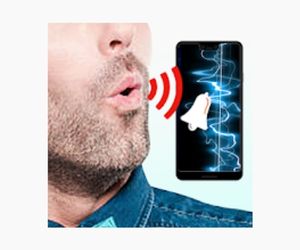
Use this application to locate your lost phone quickly. The integrated Whistle technology sounds out an alert when activated. Find your phone by sound if it is nearby or if the surroundings are very dark. It comes with phone tracking and location tracking benefits, even without GPS integration.
23. Find My : By Apple

“Find My” is an iOS app that is easy to use and allows users to monitor phone location easily. It is compatible with iPhone, Apple Watch, iPad, AirPods, and Mac; see their location on the featured map. The app works offline. Use its unique features like People to connect and share your location with your family/friends or coordinate directions.
24. Familo: Find My Phone Locator

The app comes with real-time location monitoring functions. Users operate it to know the real-time location of their family members their arrival/departure timing and interact with them in private group chats. Also, use the Panic button in case of emergencies and share your location without issues.
25. KidsGuard

KidsGuard is a suitable parental monitoring app that people use to check their children’s location remotely. The best features here include the remote WiFi logger and phone control features to capture screenshots. In addition, users can check the timeline of their online activities and record calls.
You Have A Vision
We Have The Means To Get You There
Features That Phone Tracker Apps Must Have
There are different phone tracker apps available in the market, with unique functions and USPs. However, particular features are common in all versions.
- Tracking the location and activities of target users
- Restrict function highly-sensitive apps/websites Block certain numbers
- Call recording or screen recording functions
- SMS message access
- Internet tracking (browser history)
- Daily activity logs
- Customer support like phone, chat, and automated guidance support
- Screen limitations
- Panic buttons
- Web filters
How To Choose The Best Phone Tracker Apps?
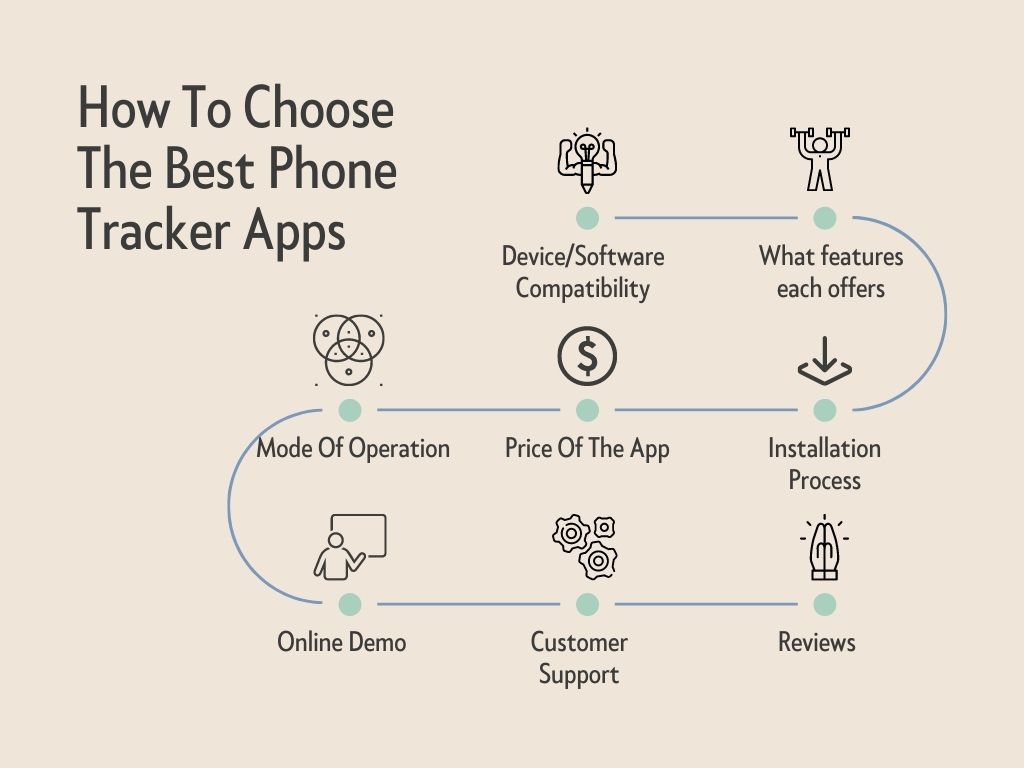
When you are planning to install and use any phone tracking apps, keep note of particular points. After that, you can make the best selection for yourself.
1. Device/Software Compatibility
Firstly, see that the phone tracking application is compatible with the OS type of your smartphone. Some of these software options are native apps. Thus, an Android app would only work on Android devices. Also, see if they suit the model of your phone, for example, Jellybean or KitKat software.
2. Features
As mentioned before, you should note what features each offers and purchase/download the right option for you. These include location/GPS tracking, browser history tracking, etc.
3. Mode Of Operation
Check if the app would only work with an internet connection or if it comes with offline usability benefits.
4. Price Of The App
Many phone tracker apps are available for free, while others come with advanced features under the freemium version. Or, some apps are entirely payment-based. Consider your budget before selecting an option. It is worth mentioning that you should avoid only going for cheaper app types to save money. Instead, concentrate on their benefits, and adjust your budget to get a high-quality option, if necessary.
5. Installation Process
The best phone tracking apps are easy to install. However, options that require additional steps like jailbreaking or rooting are complex for most users to handle.
6. Online Demo
Some of these apps allow a free trial or demo to their users for a specific period.
7. Customer Support
See the customer support quality of the app. Technical issues are possible while using the app. Thus, having reliable customer support would give users adequate safety assurance.
8. Reviews
Look through different resources, like search engine-based searches, official websites, review forums, or social media. Study the feedback from other users for an objective viewpoint.
Steps to Develop a Cell Phone Tracking App
Developing a cell phone tracking app demands a proper and required understanding, privacy considerations, and location tracking technology.
Below are the steps to consider to a build cell phone tracking app:
1. Define the App’s Purpose and Features to Include
While starting, you need to clearly define the goal of your app, whether it is for personal use or commercial use. Besides, you should finalize the features you want to incorporate to power up your app, like real-time GPS tracking, geofencing, notification, and location tracking.
2. Choose a Development Platform
Now, you need to decide on which platform you would develop your app, Android or iOS. Then, pick the programming language and development framework that suits your project needs and skills.
3. Access Device Location Data
You must access GPS and network-based location data to track your device’s location. You can use your device’s location, Android or iOS, using the respective APIs of their location service. For that, you should obtain your users’ consent to access their location details. Provide users the option to enable or disable their location tracking.
4. Build the Tracking Logic
Write code to manage location data and perform real-time or regular updates of the device’s location. If needed, you can implement geofencing to trigger actions or notifications as the device enters or exits the specific areas.
5. Design User Interface
Craft a user-friendly and intuitive interface for your app, facilitating users to view location history, configure tracking settings, and set up geofences or alerts.
6. Consider Privacy and Security
Prioritize user data security and privacy following the best practices. Accumulate and store location data, taking consent from users and complying with the relevant privacy policies.
7. Launch the App
It is time to launch the app you developed on your preferred app store following respective rules and regulations.
It may be tricky to develop a cell phone tracking app. You may hire a cell phone tracking app development company with the required skills and experience.
Cost For Developing A Cell Phone Tracker Apps
The cost of developing phone tracker apps depends on the type of help you use for the task. For example, if you depend on reliable professionals in app development companies, the average cost of development would be between USD 5000 to USD 10,000.
This counts for building customized apps with complex features. Of course, you can use no-code app development tools, but that would limit your customization needs.
How Can EmizenTech Help in Cell Phone Tracking App Development?

We are a leading mobile app development company expert at developing varied apps suiting our client’s needs worldwide. For a cell phone tracking app, you can connect with our team and get perfect guidance to build one for you. Whichever your need, personal or commercial, our team of experts will offer mobile app development services and emerge with the expected outcomes.
Key Highlights of EmizenTech
- 10+ years of experience
- Team of 200+ experts
- Proven track record
- Engaging portfolio showcasing successful projects
- Proficient in the required skills
Conclusion
Overall, there are different good-quality apps available for phone tracking. Choose the best option for you based on your needs. You can hire a professional app development team to create a customized app as a business.
Frequently Asked Questions about Mobile Locator Apps
There are multiple suitable apps available for undetected phone tracking. MinSpy is an intuitive browser-centric app for secure phone tracking with no notifications to the target.
Yes, you can track the location of cell phones using free apps. They come with standard features like SIM number-based location tracking.
You can trace the location of a mobile phone with their phone number using many apps, like Spyine. It is a dedicated app with location log management, interactive real-time map viewing, and other features. You can use Hoverwatch as well to find phones by SIM numbers.
You can track users’ phone numbers via Google Maps if you ask them to share them.
Step 1: Access the Google Maps app through an Android/iOS phone.
Step 2: Tap on top of your account avatar visible at the top-right side of your screen.
Step 3: Then, choose Location sharing in the popup that appears.
Step 4: Select a contact and then press “Request”. The person would get the information and allow the tracking request.
Using the Stealth Mode functionality, you can use the Minspy app to learn another person’s location undetected remotely. Both Android and iOS users can utilize this app for location tracking, geo-fencing, call log monitoring, and browser history detection.




 USA
USA UK
UK