Gone are the days when the buying options for customers were limited to a brick-and-mortar store. Today, customers can shop from multiple channels, be it any physical store, like retail ones, online shops, or social commerce apps.
While running a business, you should ensure holding a presence at varied sales channels to reach customers wherever they are. Here you unlock a door for multichannel selling. The practice of selling goods and services on different sales channels is multichannel selling.
In this article, we will discuss what sales channels are and what multichannel selling with Shopify mean. Besides, we will also look at its pros from which sellers can benefit. And finally, we will cover the top challenges and best practices to consider.
Let’s start with sales channels.
What are Sales Channels?
A route that a business opts for to reach its end users to sell them products or services, directly or indirectly, is known as a sales channel.
Connecting sales channels to Shopify can help keep track of products or services, orders, and customers in one spot.
In Gartner’s words, “A sales channel is the way in which a business-to-business (B2B) sales organization goes to market, either through direct or indirect routes, to sell its product or solutions to end customers.”
Note: Steps to Add, Remove, and View Sales Channels in Shopify will be discussed later in this post!
What is Multichannel Selling and What Channels it Includes?
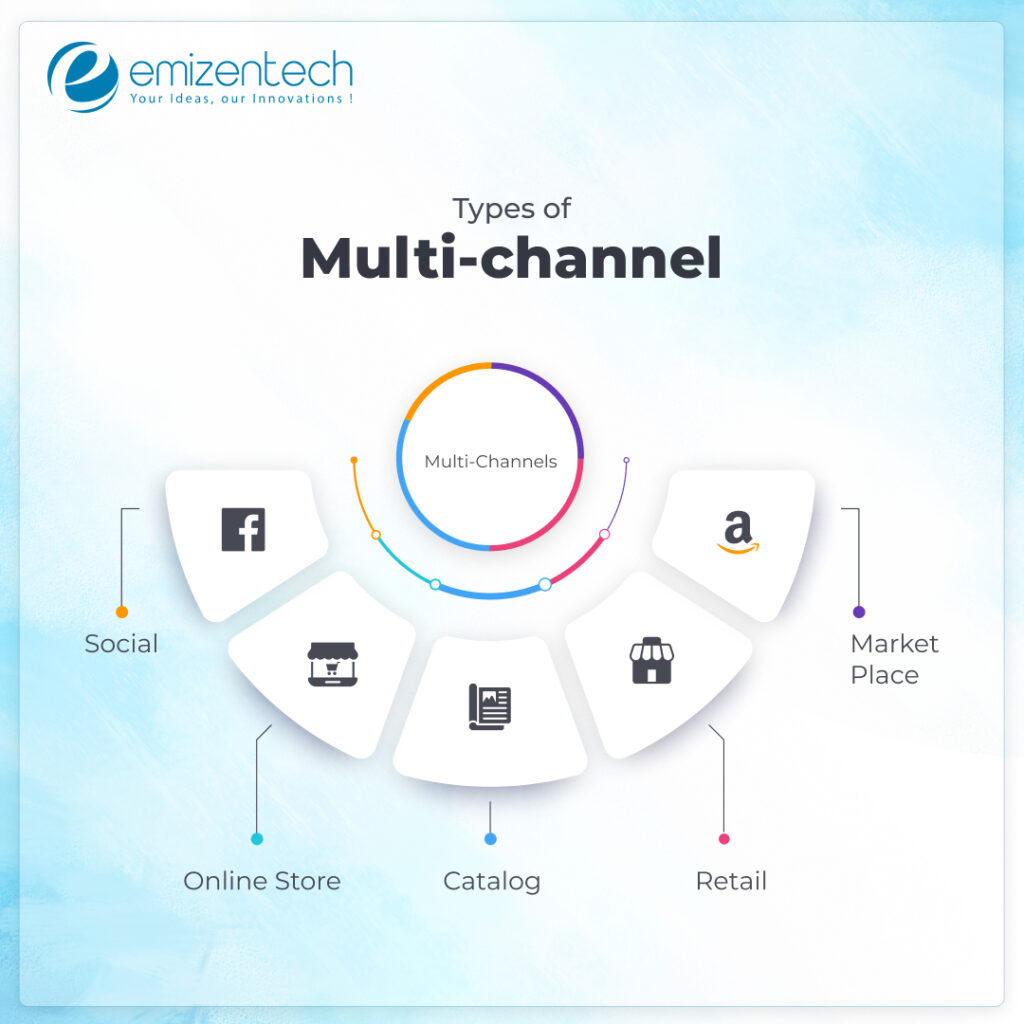
When a business considers various sales channels to provide goods and services to its customers is referred to as multichannel selling. Besides holding a presence in the physical space, such as brick-and-mortar stores, a multichannel selling procedure can include online channels also, like Amazon, eBay, etc.
Let’s uncover both spaces in detail.
1. Physical Spaces
Existing since the past, physical shops have always been one of the popular retail options for present-day consumers.
2. Personal Retail Spaces
Some brands own and run their brick-and-mortar stores to sell goods and services directly to their customers. Excluding this, manufacturers and makers are also the retailers.
3. Multi-Brand Retail Stores
When you sell your products to such a store, you sell directly to the store or maybe to a third-party distributor who stays between you and the store and sells it ahead to the store.
4. Physical Marketplaces & Bazaars
Street festivals, craft fairs, and farmer markets fall into this category, where the vendors set their shop and directly sell to their customers.
5. Online Spaces
Most retail spaces exist online; some consider F2F interaction while customers pick up the products, while others deliver directly to the customer’s door. Whichever is the case, the customers buy online.
6. Website
The basic online sales platform, a website with an eCommerce platform, lets the customers buy directly.
7. Online Marketplaces
This category of online spaces includes warehousing leaders like Amazon, which lists, stores (warehouse), and ships third-party products to the customers and takes an amount as profit. Additionally, it covers e-commerce platforms also, like eBay and Etsy, that directly link sellers and buyers.
Sellers who opt for such platforms for online selling are responsible for order fulfillment, which includes handling and shipping. They need to maintain the level of quality or standards set by these platforms. If they fail to do that, they lose their account.
8. Mobile-Native Marketplaces
Recently, e-commerce sales through mobile e-commerce platforms have witnessed growth. Businesses are choosing to sell on these robust mobile apps, like Wish and Joom. Sellers may get low-profit margins by selling their products on these apps, but the best part about such applications is the customer data they provide. This eases the sellers to connect the customers to their products to make their purchases.
9. Comparison Portals
Various comparison portals, like Google, also take part in providing a better online shopping experience to customers. Google doesn’t offer a direct purchasing option as opposed to a link to a retailer’s website. These referral sites let customers browse product listings of similar items from multiple retailers. Customers can click them and reach the seller’s site to purchase. Apart from that, purchasers can refer to price comparison sites to get the products at the best price and save their money.
10. Social Media Marketplaces
Also known as social commerce websites or apps, brands use social media platforms, like Instagram and Facebook, to merchandise their goods and services to their followers or attract new audiences through sponsored posts. This way, users can directly buy items from their feeds without even leaving their page.
| Available Online Sales Channels on Shopify | |
|---|---|
| Online Store | Choose a Shopify-hosted platform for selling your products at myshopify.com, or can set up your domain also. |
| On your store’s Facebook page, from the Shop tab, you can post and sell your goods directly. | |
| On Instagram, sellers can tag their products and sell them. | |
| Wholesale Channel | Merchants can sell their products wholesale to other businesses in a password-protected storefront. They can get their wholesale channel from the Shopify Plus plan. |
| Buy Button | Businesses can sell their products from their blog or website (WordPress or Squarespace) by adding buy buttons connected with your Shopify checkout. |
| Shopify Inbox | Have seamless communication with your customers and centralize your customer chats connected to other messaging platforms. |
| Shop | Shop channel helps increase customer engagement and brand presence management on the Shop app. |
| Handshake | The Handshake wholesale marketplace is designed for retailers to browse wholesale products listed by businesses. |

What are the Benefits of Multichannel Selling With Shopify?

1. Know Your Customer Journey
Obviously, you never know where the customers end their purchase, on which platform or marketplace. They just hunt for the best quality and cheapest products. For this, they start by clicking on a post or ad on social feeds and end up buying at some marketplace.
Having a presence on multiple channels on Shopify, you know about your potential customer journey.
2. Reach Your Customers Wherever They Are
Depending on certain user demographics and geographic regions, customers’ preferences change. Being a seller, you should ensure your store’s availability is within the reach of your customer base.
Opting for multichannel selling with Shopify, your mobile-friendly shop will be accessible to every customer base on their phones.
3. Incorporate Other Brand’s Marketing Efforts
Online marketplaces charge commissions for allowing sellers to merchandise their products on their platforms. Indirectly, you are leveraging their brand reputation for trading.
So, by considering multichannel selling with Shopify, you will reap the advantage of every channel on which you are selling your products. This will indeed lead to boosted sales and growth.
What are the Eligibility Requirements for a Channel?
To check whether your store is eligible for adding a sales channel, you should check if the channel in your Shopify admin appears as Unavailable.
- To know the reason
click You can’t add this channel.
Note: Ensure you review the new sales channels’ terms before you kickstart.
How to Add, Remove, or View Sales Channels?
1. Steps to Add An Online Sales Channel
Below are the steps to add an online sales channel to your Shopify admin
For Desktop
- From your Shopify admin, click Settings > Apps and sales channels.
- On the Apps and sales channels page, click Visit the Shopify App Store.
- Search for the sales channel you want to add.
- Click Add Channel.
For iPhone
- From the Shopify app, click Store.
- In the Sales Channel section, tap Add Channel.
- On the Add sales channel screen, click the sales channel you want to add.
- Tap Add channel.
For Android
- From the Shopify app, click Store.
- In the Sales Channel section, tap the + button.
- On the Add sales channel screen, click the sales channel you want to add.
- Tap Add channel.
2. Steps to Remove An Online Sales Channel
Below are the steps to remove an online sales channel from your Shopify admin.
For Desktop
- From your Shopify admin, Click Settings > click Apps and sales channels.
- Click Remove near the name of the sales channel you want to remove.
- Enter the reason for removing the channel if you want.
- Click confirm.
For iPhone
- From the Shopify app, click Store > Settings
- Tap Sales channels.
- Click the trash symbol near the sales channel you want to remove.
- Tap confirm.
For Android
- From the Shopify app, click Store > Settings
- Tap Sales channels.
- Click the trash symbol near the sales channel you want to remove.
- Tap confirm.
3. View Sales Channel Dashboards
You can get a detailed summary of your channel’s recent traffic and sales on a dashboard on every sales channel. Besides, on Shopify Home, you can check its performance by selecting a sales channel from the drop-down money.
What are the Challenges of Multichannel Selling with Shopify?

1. Customer Experience Management
When you choose to sell on multiple channels, be it online marketplaces or retail stores, the third party takes care of the customer service. If not provided properly, such services with a bad impact may affect your brand reputation.
On the counterpart, if you come forth to manage every channel yourself, you will need extra time and effort to reply to customer inquiries or attend to every social media comment.
2. Inventory Management
Inventory management can be challenging when you get overwhelmed with increasing order value from multiple marketplaces. In case you receive an online payment for a product about to run out, canceling the order would be the only option for you. And this may impact your brand reputation.
3. Account Management
Choosing multichannel selling demands business relationship management with various different companies. It includes handling paperwork, compliance standards, tax reporting, listing protocols, etc., which can be time-consuming.
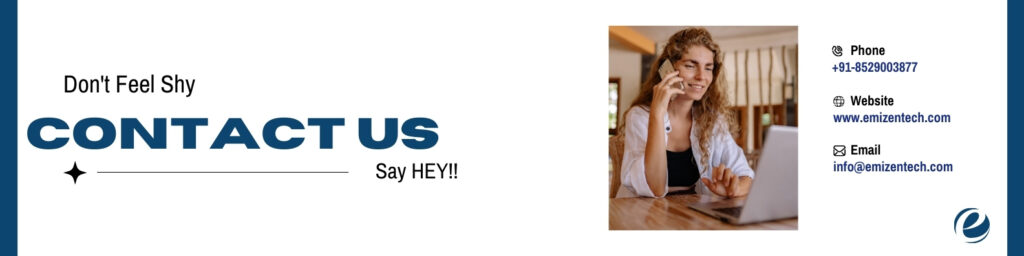
What are the Best Practices to Follow for Multichannel Selling?
After knowing the challenges, one can encounter post adopting multichannel selling, now time to learn the best practices you should follow to get the desired outcomes.
1. Start Considering Limited Scope, Expand Later
As we have discussed above, choosing to have a presence on multiple marketplaces, your customer services and order fulfillment will suffer. Start with less; after observing the results, you can move ahead accordingly. After brushing up your order fulfillment expertise on your site, later, you can choose to sell on major brands that follow strict standards considering order fulfillment.
2. Maintain a Consistent Brand Presence
You should ensure that you have a consistent brand presence across various marketplaces. It demands the same quality, price, and better customer service level regardless of the channel they choose to buy products.
Final Note
Multichannel selling with Shopify is one of the widely opted ways to expand online selling with improved customer perception, boost customer loyalty, conversion rate, increased revenue, and more. You can reach your customer whichever option they choose to buy from.
With Shopify, trading becomes more seamless on these channels. Well, multichannel selling arrives with varied challenges, but following the best practices can help you beat them and grab the desired goals.
You can connect with a Shopify development company to grab varied sales opportunities embracing multichannel selling in your business. It will help your business better analyze customer data and craft more effective marketing strategies.





 USA
USA UK
UK