It has been just 6 months since the release of Shopware 6.1 and now in the month of August we have a better version of Shopware i.e. Shopware 6.3. The Shopware team is adding exciting new features in the Shopware with every passing month. To make sure that our readers are well updated with what is happening inside Shopware, we will keep posting regular articles regarding any update. In this article, we would be discussing the recent release of Shopware 6.3.
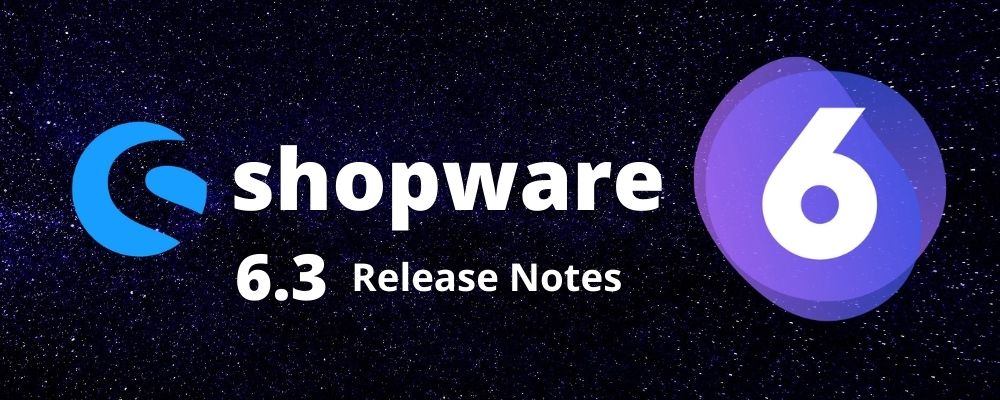 We will cover general features, as well as developer news, where we will tell you some specific information for the Shopware developers.
We will cover general features, as well as developer news, where we will tell you some specific information for the Shopware developers.
Let’s begin with general features:
1. Horizontal and Vertical Tax Calculation
You can now calculate the Value Added Tax (VAT) horizontally in this new release. It implies that the ecommerce store owners can define in the admin for each sales channel whether they want to perform tax calculation horizontally or vertically. Let’s know in detail about both of these methods:
Horizontal Tax Calculation
The horizontal tax calculation is done line by line. Firstly, the sum of the tax is calculated and then it is rounded up or down. As the VAT is getting calculated for each item in the customer’s cart, hence the customer can check for each item added.
Vertical Tax Calculation
In the vertical tax calculation, the tax is calculated at the item level, then it is rounded up or down and added to the total. It takes place column-wise. In this method, the customers can’t see the tax calculated on each item but instead on the total amount.
2. Duplicating main item with variants
The store owners were only able to duplicate the main items without using any variants until now. But now they can duplicate the main articles with variants too. It gives better product management, less time consumption, and reduced chances of errors while updating product data.
3. Adding Text for Variants
In this new release, variants display has also been improved in both frontend and admin panel. You can find out easily which variant you are currently seeing. For e.g., if you are your editing variants in the admin panel or your customers are checking the details of the products in the store.
4. Better User Experience
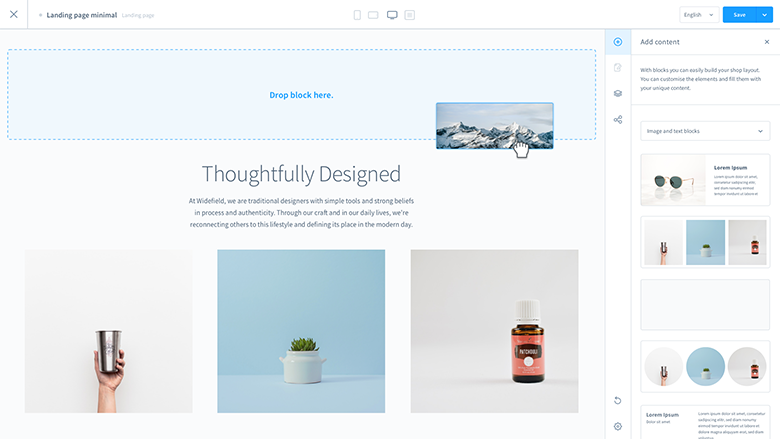 User experience plays the most important role in converting your site’s traffic into your regular patrons. If the UX isn’t good all your marketing campaign efforts would go in vain. The Shopware developers are in continuous process of improving the user experience of Shopware and in the Shopware 6.3, you will observe a range of improvement in the UX. Here are a few UX improvements you can observe:
User experience plays the most important role in converting your site’s traffic into your regular patrons. If the UX isn’t good all your marketing campaign efforts would go in vain. The Shopware developers are in continuous process of improving the user experience of Shopware and in the Shopware 6.3, you will observe a range of improvement in the UX. Here are a few UX improvements you can observe:
- You can see fields of cross-selling of products are now corrected. The information about invalid fields is now displayed correctly.
- The product prices text fields in the admin panel now no longer shift when there is an error message.
- There is no long shift of adjacent tabs with incorrect input fields.
- The incomplete mandatory fields growl error message has also been revised.
- You can now remove the color and the default image of products.
- You can now sort the products as per the price.
- The search content is now not removed for product features and product variants.
- You can now open the variants in a new window.
5. Improved International Business
Selling products in other countries has become an important aspect of your business, and it strongly supported by the Shopware ecommerce platform. Due to this reason, there are many improvements in the Shopware 6.3 release.
Country Selection while installing Shopware
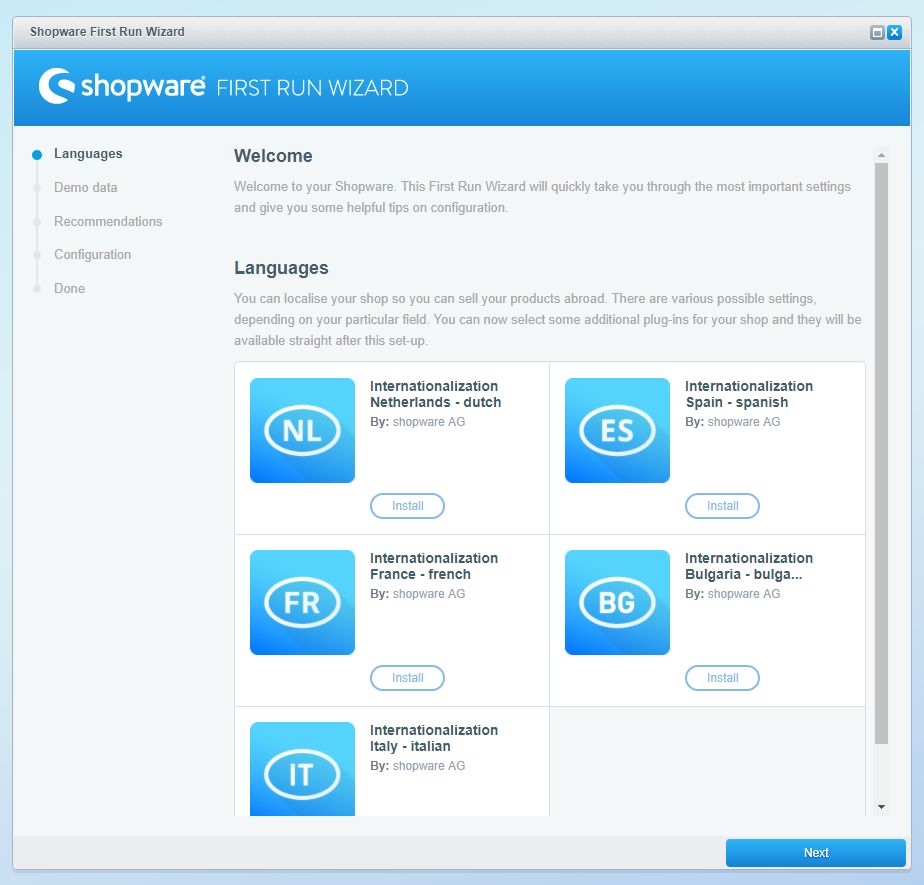 In the Shopware 6.3, you can select the default country while installing it. This makes it easy to configure your ecommerce store right from the beginning. The country selection has also been expanded i.e. now you can choose over 250 registered countries.
In the Shopware 6.3, you can select the default country while installing it. This makes it easy to configure your ecommerce store right from the beginning. The country selection has also been expanded i.e. now you can choose over 250 registered countries.
VAT Rates
The value-added tax rates can differ country by country. You can find many different tax rates for different countries and different product groups. As standard, European member states rates have been stores in Shopware. You can find more information about taxation rates of the European Member States here.
There were the most important updates you will observe in the latest release of Shopware 6.3.
Now we will move on to the Developer news.
Boost Day: Community Contributions
Shopware Boost Day is a periodic event at which the Shopware developers get together with the complete Shopware community for improving the Shopware. All the results which are achieved through this event are then incorporated into the Shopware’s next release. You can find many results due to the last boost day in the Community release of Shopware 6.2.1. Here we are presenting you 3 most important changes from the Boost day which are really interesting and are now part of Shopware 6.3.
1. Customer Passwords Change
Now you can change the passwords of your customers directly from the admin panel of your store. The need for this change was from the developers who need test accounts during developing a Shopware store. It is also beneficial to quickly change the password for shops set up for retailers to inspect and improve.
However, the developers should not strictly use this feature while the store is live i.e. when the shop is getting used by real customers to make purchases. The “Forgot password” function in the corresponding storefront continues to be the method of choice for this purpose.
2. Data reduction while downloading images
The zoom images were preloaded in the storefront till now. This refers to an enlarged image of the product when the customer hovers the mouse cursor on the image of the product. The customer is able to see the product in more detail through these images. However, the disadvantage is whether it is required or not the image gets loaded which increases the data usage.
Now, the image gets load when the user uses the zoom function, which results in faster storefront and less consumption of data. This has been implemented in the storefront using JS.
3. Invoice Selection when creating credit notes
Boost Day is also referred to as troubleshooting day. For example, rectifying a fault where it was just not possible to select the associated invoice when creating a credit note.
Changes in the Shopware Core
In this release, the developers can found many important changes. The changes have been collected in a single document for a major release. You can find the upgraded file on GitHub. We are highlighting two important things here; asset system refactoring and removal of pre-configured limits in API.
1. Asset System Refactory
There are many locations where Shopware 6 uses the Flysystem library for accessing the file system. This allows the file system to get exchanged easily and instead of the server’s local hard drive. For e.g. you can use CDN without making changes to the code.
In this release, the Flysystem can be used for resources like images, JS, or CSS. You can also find new adapters for this. In addition, the Symfony command asset: install has been replaced with our own Flysystem-compatible development.
2. Pre-Configured API limits removal
Before Shopware 6.3, you could define the limits of API accesses. However, this doesn’t mean the no. of accesses per second, but the limits used to limit the result set from DAL.
After this option removal, you can now freely select the limits when the client makes a request.
Wrapping Up
Shopware is a widely renowned platform for having the most live stores in Germany & DAHC region and surrounding territories. It is also used by a lot of UK-based merchants. It has empowered many of the biggest online stores in the eCommerce market. It is a PHP based eCommerce application developed more than 18 years ago in Germany. At Emizentech, the best ecommerce application development company in India, we are having expertise in developing ecommerce stores in Shopware and other ecommerce platforms. Let us know your requirements and we will turn it into reality.

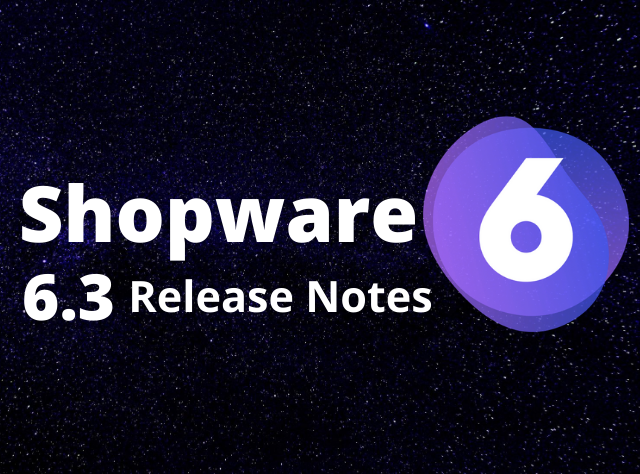


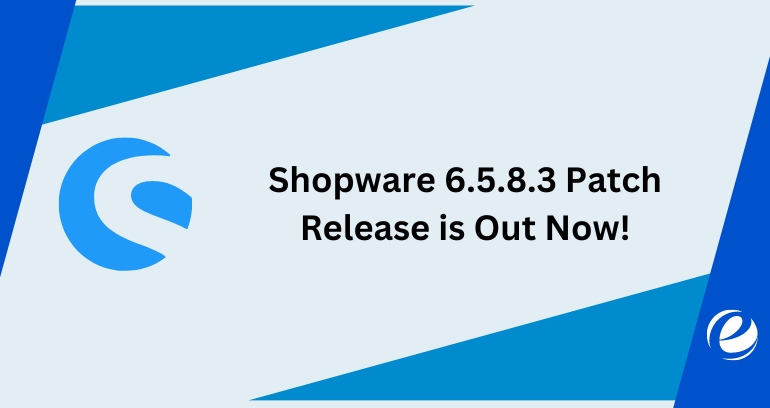
 USA
USA UK
UK