With this new launch of Shopware, you can visualize product variants more precisely, get a new premium theme, improved image sliders, and much more.
Per Shopware, its new features were brought forward, influenced by 450+ votes created on the Shopware issue tracker.
Improvements Captured – New Updates
1. Enhanced Image Slider
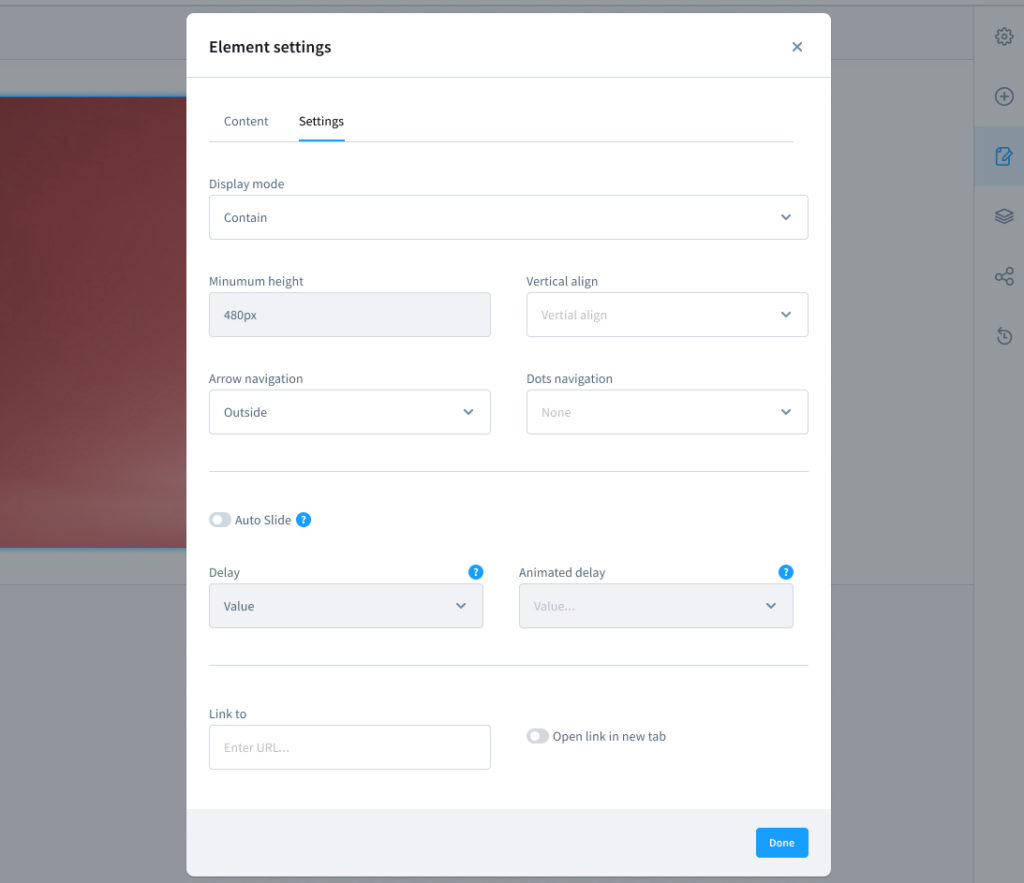
Now, you can integrate slider elements into the Shopping Experience to increase customer engagement with sliding images.
The new version of this function permits the image slider’s settings adjustment in detail.
Let’s Take an Example.
Even if your slider starts automatically, you can choose how long you want to display the images, their changing time, and the animation span.
2. Quickly Search Documents
The Shopware new release arrives with one more fantastic improvement relevant to documents.
Now, you can search documents easily by using document numbers.
For example, you can type the number of documents you want to search in the admin search; it will display that document on your screen.
3. Product Listings with Multiple Variants
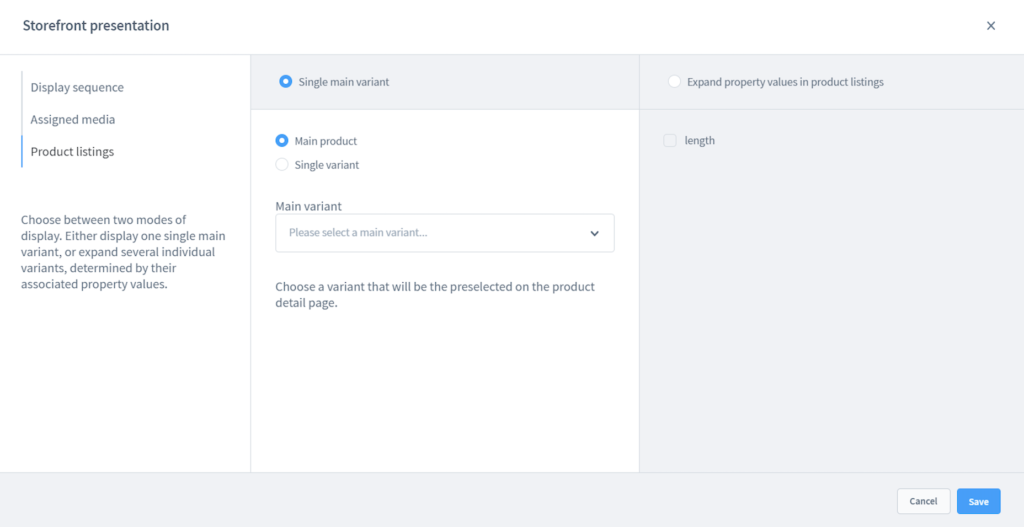
With Shopware’s new release, you can provide products in various variants, like sizes, colors, names, and more. Traditionally, the product listings lacked references that may indicate that the product is available in diverse variants.
The latest Shopware upgrade helps you decide whether to showcase the primary or specific variant information.
Moreover, using the bulk edit, you can apply these settings for all your product variants with a few clicks only.
4. Enabled Document Templates Edits
Shopware permits the users to edit and use document templates, for example, delivery orders or invoices.
In its new release, Shopware has recrafted the module and resolved some bugs.
Let’s review the improvements it has implemented:
- You can view the complete information about the company.
- If there’s any VAT IT, you can see that also.
- In free-text fields, long entries are perfectly formatted.
- The company logo is also showcased.
- The delivery date format is adapted to the document language, and a greeting is also exhibited.
5. TypeScript Language Support
Shopware has emerged as a supporter of TypeScript language that can be used as a replacement for JavaScript for a long time. It states that from now onwards, you can create .ts files without any further configuration or custom Webpack setups: .ts files are compatible entirely with each other.
Although, it will take some time, about two to three releases, to take the pace of current .js files as every change of a file name will prove to be a breaking modification for already developed plugin bundles, which we need to avoid.
To let this new feature come on the table seamlessly, for now, Shopware will not force the use of TypeScript. But, it will become essential when every core component of Storefront.js files gets replaced with .ts files. Till then, the Shopware team recommends TypeScript for all the new files created lately; so you don’t go into breaks with them. It’s valid for Plugins and Platforms.
To build js scripts to perform again, you may need to run npm install from src/Storefront/Resources/app/storefront, or you may just run composer setup.
6. Removed DAL Dependency from Storefront
In its new release, Shopware has removed DAL dependency from the frontend. Still, you will find some places in the storefront domain that perform directly with DAL.
Thus, these are communicated straight with the database despite using a store API route to get the data.
Build Your Own eCommerce Store
Hire Shopware Developers
Performance Boost
The below Shopware improvements will boost performance in the administration or storefront.
1. Pages will Load Perfectly, Holding Various Links
In old versions, while editing a product detail page in the admin section, users used to experience loading issues and timeouts occasionally linked to 100,000+ products.
To the worst of all, sometimes their page may fail to be edited or loaded.
The new release of Shopware 6.4.15.0 has emerged as a fixer of such issues, ensuring a seamless workflow.
2. Compatible with Fastly – A CDN
Now, Shopware self-hosted is compatible with Fastly, a Content Delivery Network (CDN); when integrated with your system, you can handle a lot of traffic seamlessly, with better performance, cost savings, increased reliability, and more.
However, Shopware’s effort on compatibility with Shopware cloud versions is still in progress.
Commercial Shopware Features
Find below the exclusive news about the commercial Shopware world.
1. New Premium Theme Launched – Emporium
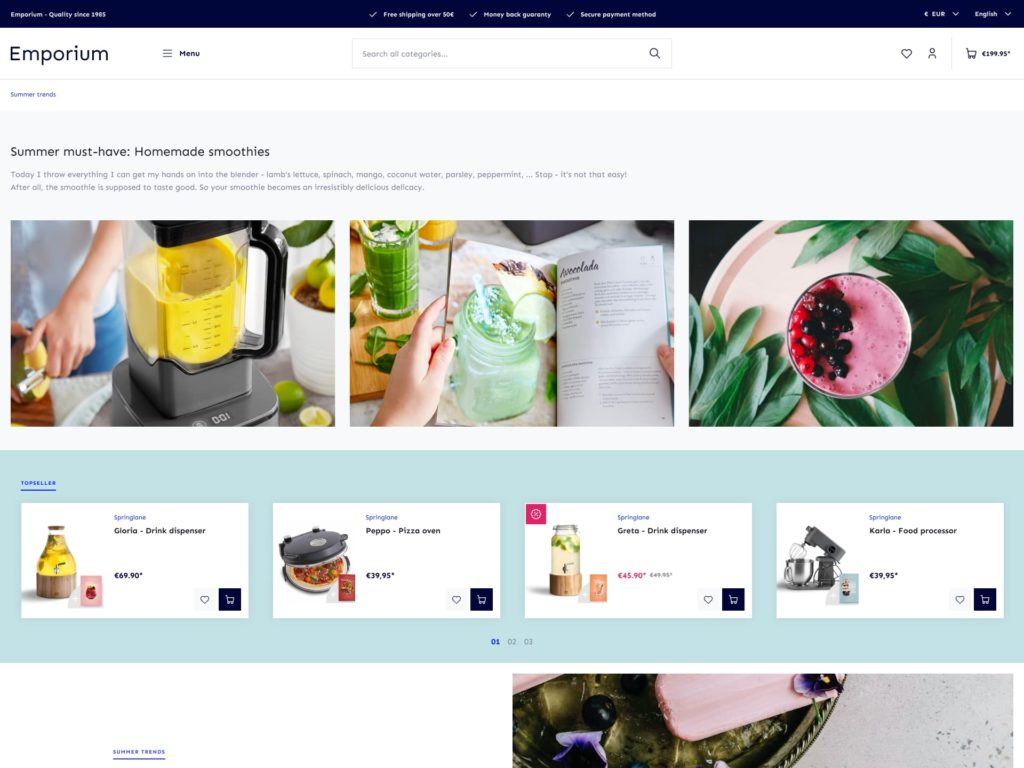
Shopware has rolled a new commercial premium theme, namely Emporium.
This new Shopware theme offers an option for five captivating premium themes.
Emporium arrives with the following features:
- Exclusively scalable
- More compact pictures of product boxes in listings.
- Tablet and mobile-responsive design.
- Suitable for all industries.
- Minimalist wide-screen design
2. Advanced Search’s New Function
Shopware has rebuilt the Shopware Advanced Search, formerly Enterprise Search, as many asked for improvements.
Now, post the new September 2022 release of Shopware, you can learn where the specific search terms will point. You can redirect them to a particular URL or category to let your customers reach the content they are searching for.
This feature will be available to the users this September.
Key Takeaways
Every time Shopware arrives with its unique new features and improvements to ease its users. This time also, Shopware has proved itself.
Right now, time to explore its September new release, Shopware 6.4.15.0, resolve your past issues, and catch up with its latest advancements.
For any other relevant issues, you can mention them on the Shopware issue tracker; the team frequently reviews this page and come forward with resolutions and improvements for its users.
Hiring the finest shopware development company with a skilled shopware developer who can develop an ecommerce store on the shopware platform.
What Should You Read Next?
- Shopware 6 Pre Order Plugin Installation Guide
- How To Create a Shopware App – Newsletter Subscriber App Example
- How To Create Admin Grid In Shopware 6 Using Plugin Module
- How to Create Text & Images Category Block (CMS) in Shopware Admin
- Shopware 6 Themes – Pick The Right One Suiting Your Industry Vertical




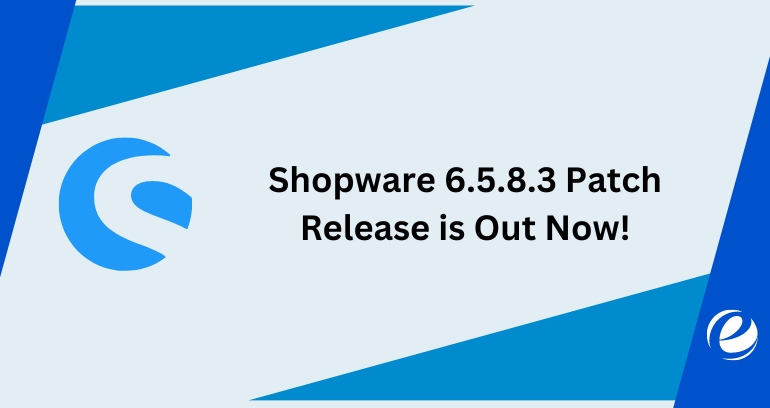
 USA
USA UK
UK